Reaz Shakil
Date: 12-02-2019
Frequency of The Voice is Convert to Binary numbers:
The Mystery of Cellphone.
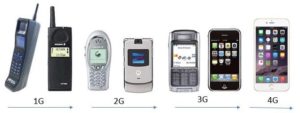
What is a cell phone?
The Cell Phone is something that we all have in our everyday lifestyle. We use cell whether it’s to talk to a friend or family members or to capture an amazing snap of nature to do that we use cell phones. You can talk to anyone around the world with a cell phone without any problem. Have you ever questioned yourself about how cell phone works?
How does Radio waves work?
Commun icating with other people the cell phone use Radio waves to transport voice or information in the electromagnetic field (EMF). Radio waves take the information and go in the air at the speed of light. Radio waves sending in all directions by cell phone. The radio waves could be received and returned by surrounding things before they reach the closest cell phone tower. For example, if the phone is held close to people’s heads during a call, some of the released energy is consumed into their head and body. Which causes a lot of the cell phone’s electromagnetic field energy is used and it’s not available for communication.
icating with other people the cell phone use Radio waves to transport voice or information in the electromagnetic field (EMF). Radio waves take the information and go in the air at the speed of light. Radio waves sending in all directions by cell phone. The radio waves could be received and returned by surrounding things before they reach the closest cell phone tower. For example, if the phone is held close to people’s heads during a call, some of the released energy is consumed into their head and body. Which causes a lot of the cell phone’s electromagnetic field energy is used and it’s not available for communication.
Relationship Between Cell Tower and Antenna

Every cell phone at least carries one radio antenna to send or receive radio signals. The antenna could change the electric signal to the radio wave or change radio waves to voice. Some cell phone uses two antennas, the cell phone use one to send radio waves, and use the second to receive information. For instance, iPhone X has many sending or receiving antennas. The antenna is a metal element that managed to be a particular size and shape for sending and receiving specific wavelengths of radio waves. For example, if someone sends a message from their cell phone then it broadcasts the message in all directions for anyone to listen, but the message can only be decoded by cell tower. Every message that person sends which also includes a code that identifies the person device that he or she is sending it to, and that is how the cell tower sends the message to a specific person without confusing.
Faster Connectivity saves a better life.
The smartphone is a two away wireless connection device and requires both signals receiving and transmitting to work. Receiving a signal from all towers shown by the bars on a cell phone. The connectivity among cell phones and its cellular system depends on both signals a nd it affected by many ways, such as distance between the closest cell tower. A fewer bar shows a far distance and the signal delay between the cell phone and cell tower. To save battery life, the cell phone uses a minimum sent signal to communicate with the closest cell tower. When the cell phone has bad connectivity than the cell phone sends a strong transmitted signal to interact with the cell tower because it drains the battery life faster.
nd it affected by many ways, such as distance between the closest cell tower. A fewer bar shows a far distance and the signal delay between the cell phone and cell tower. To save battery life, the cell phone uses a minimum sent signal to communicate with the closest cell tower. When the cell phone has bad connectivity than the cell phone sends a strong transmitted signal to interact with the cell tower because it drains the battery life faster.
The amazing thing about cell phones is that you can do so much more than just talking such as texting messages, pictures, and video calls. All of these are possible because of radio waves which send the information at the speed of light and allows us to communicate with our friends and family.
Bibliography
- DEL PRETE, M. et al. Seamless exploitation of cell-phone antennas for near-field WPT by a frequency-diplexing approach. IET Microwaves, Antennas & Propagation, [s. l.], v. 11, n. 5, p. 649–656, 2017. DOI 10.1049/iet-map.2016.0281. Disponível em: https://search-ebscohost-com.ccny-proxy1.libr.ccny.cuny.edu/login.aspx?direct=true&db=a9h&AN=122536707&site=ehost-live. Acesso em: 3 dez. 2019.
- POULSON, D. (2012). Cellphone Connectivity Rising. Information Today, 29(8), 7. Retrieved from https://search-ebscohost-com.ccny-proxy1.libr.ccny.cuny.edu/login.aspx?direct=true&db=a9h&AN=79663324&site=ehost-live
- Seada MA, Elkholy SE, Meshrif WS. Does the cellphone radio-frequencyelectromagnetic radiation during ringing or talking modes induce locomotor disturbance in Drosophila melanogaster ? African Zoology. 2016;51(1):53-60. doi:10.1080/15627020.2016.1151828.



This is a comment on a news post! It will accept HTML code!
You can change you can post comments from the Dashboard > Settings > Discussion.
You can Edit/Delete comments from the Dashboard > Comments.
You can also turn off the Comments/Pingbacks on any Page or Post when you are editing a Page or Post from the Discussion section of the editor (usually below the field for the body).